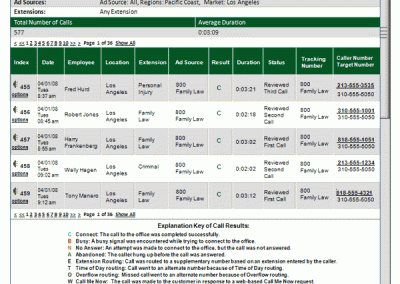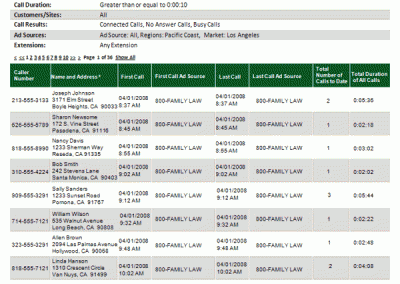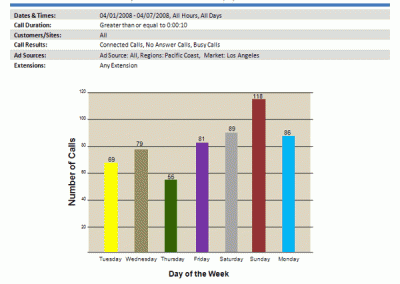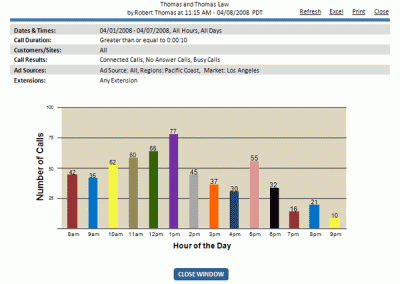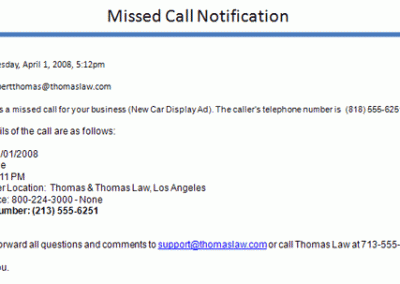Call Tracking — Real Time Call Analysis
Single Location, One 800 Vanity Number
These charts and graphs present instant analysis of your Vanity 800 Number call results – in real time. Instead of waiting until next month to review your phone records on paper, you can login and see your calls up to the last minute.
When you Login, you see which employee handled the call. You also see each caller’s name, address, and demographic data. You can also listen to every incoming call and hear both the caller and your employee.
Please click one of the thumbnails below to view a sample full-size representation of a few of our Call Tracking reports:
More Products:
Call Details
The Call Detail shows the employee name, date, time, and the length of the call. On the far right, double click the caller’s telephone number (in bold), to see the callers name, address, and demographic data. On the left, double-click the speaker to listen to the entire call. Below, the speaker, double-click the Options word, to make notes about that specific call for future reference.
Caller Names and Addresses
Report shows Caller Names and Addresses starting with the first call of the date selected, Vanity 800 Number dialed, number of repeat calls, and total duration of all calls to date. The names and addresses can be downloaded into an Excel file for future mail marketing.
Peak Calls by Days of the Week
This Report shows Calls by Day of the Week, during the time period selected in the Control Panel.
Peak Calls by Hours of the Day
This Report shows Peak Ad-Response Calls by the Hour of the Day, during the time period selected in the Control Panel.